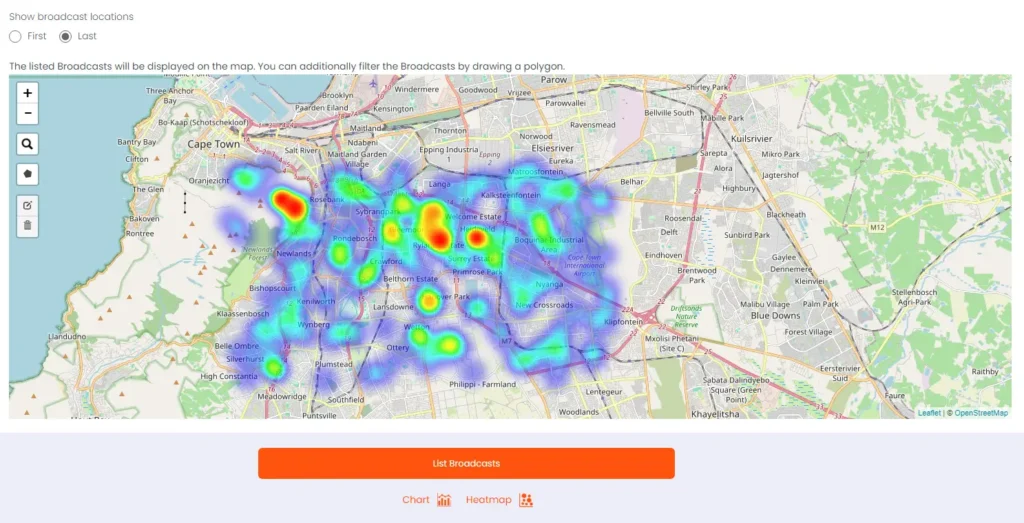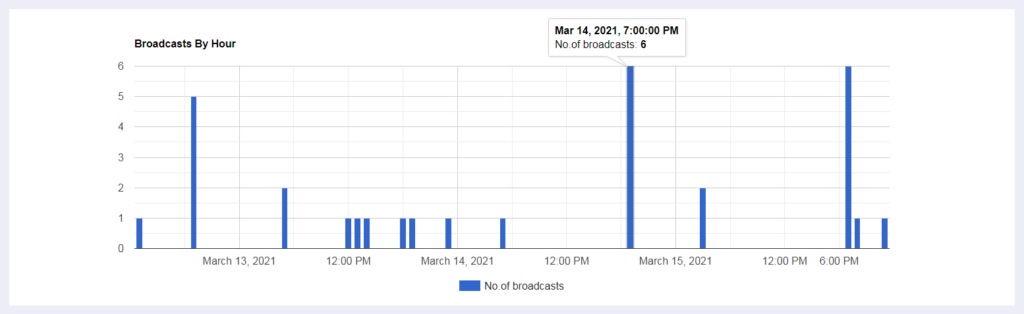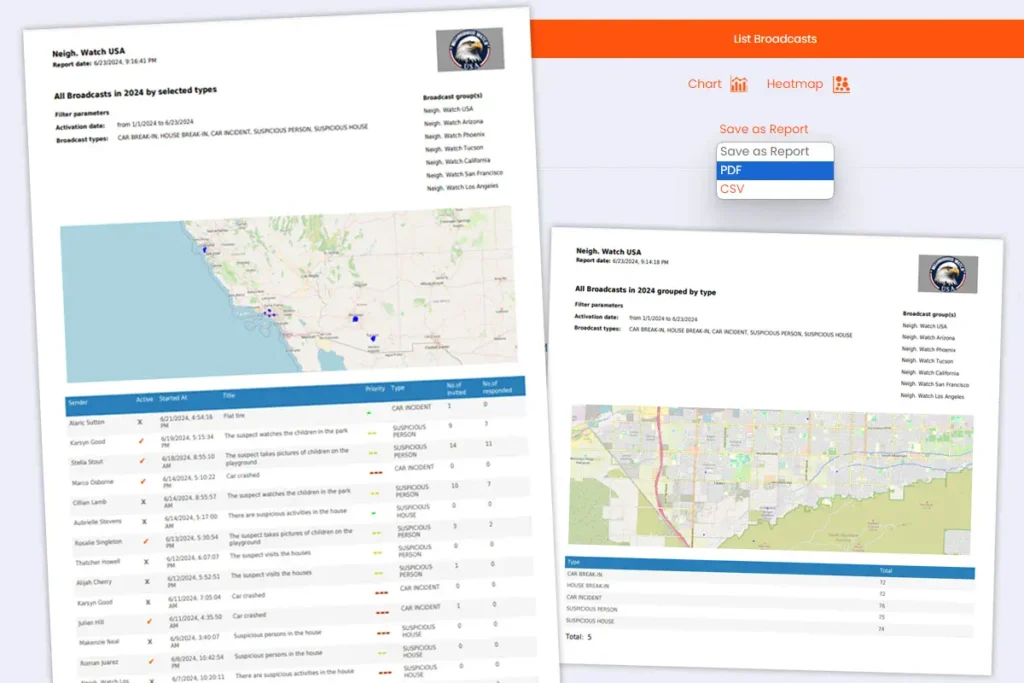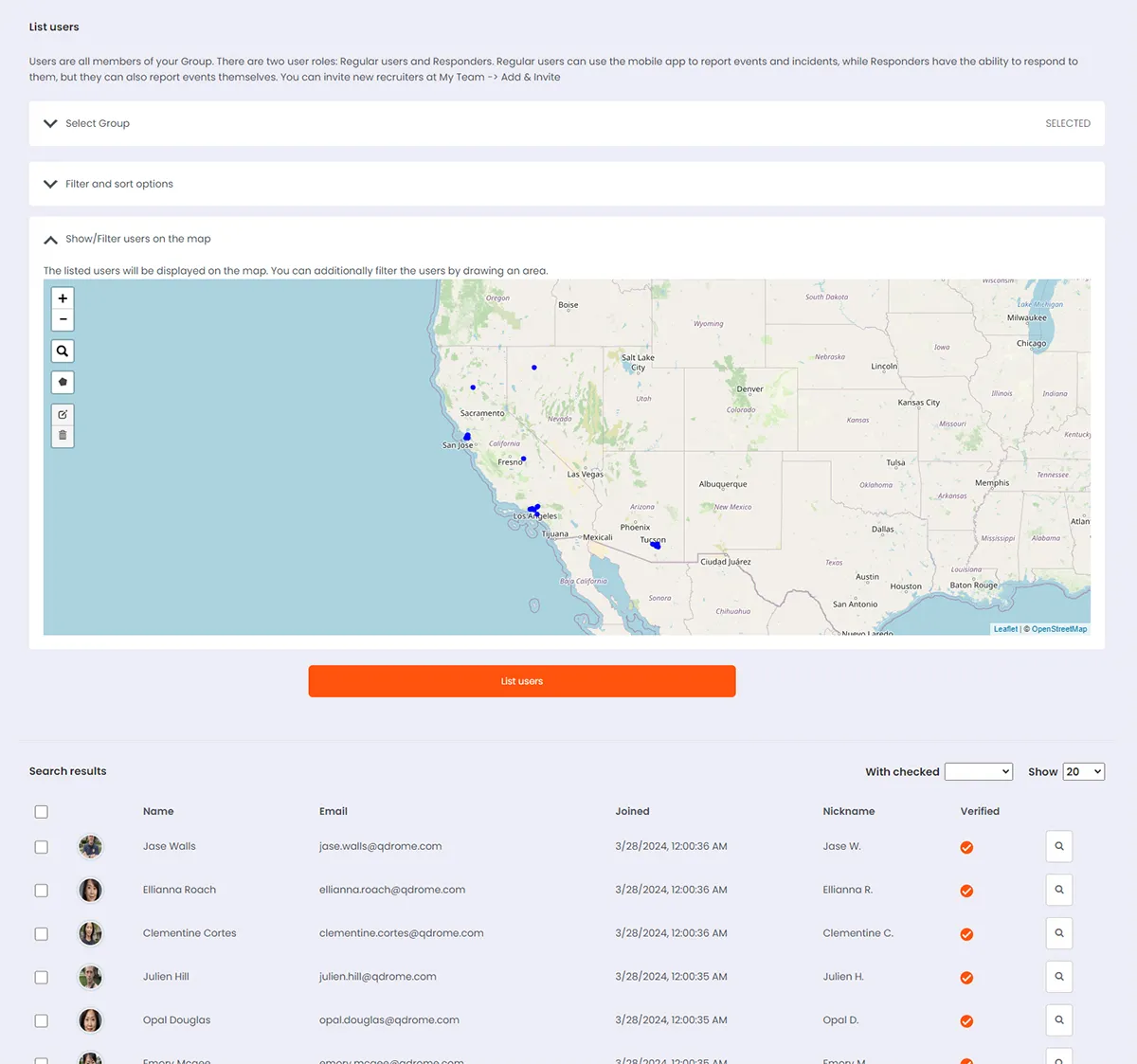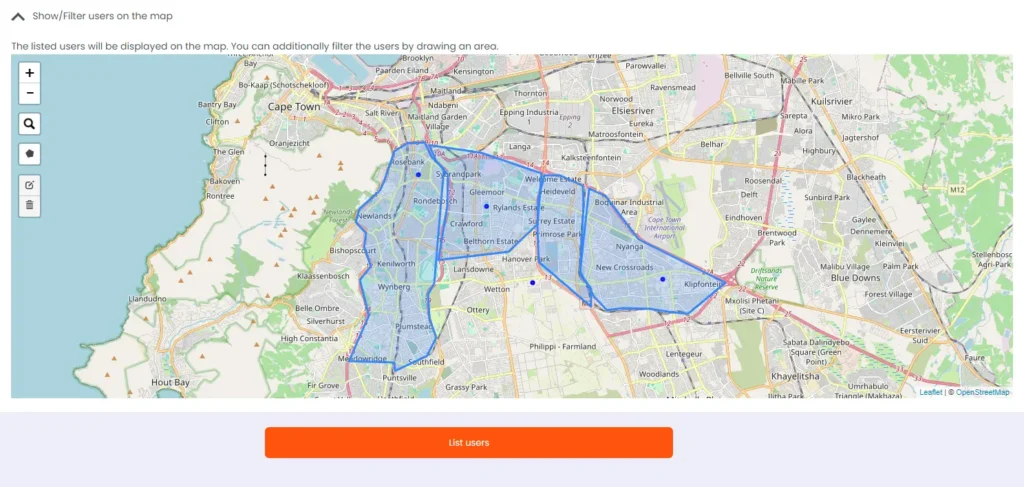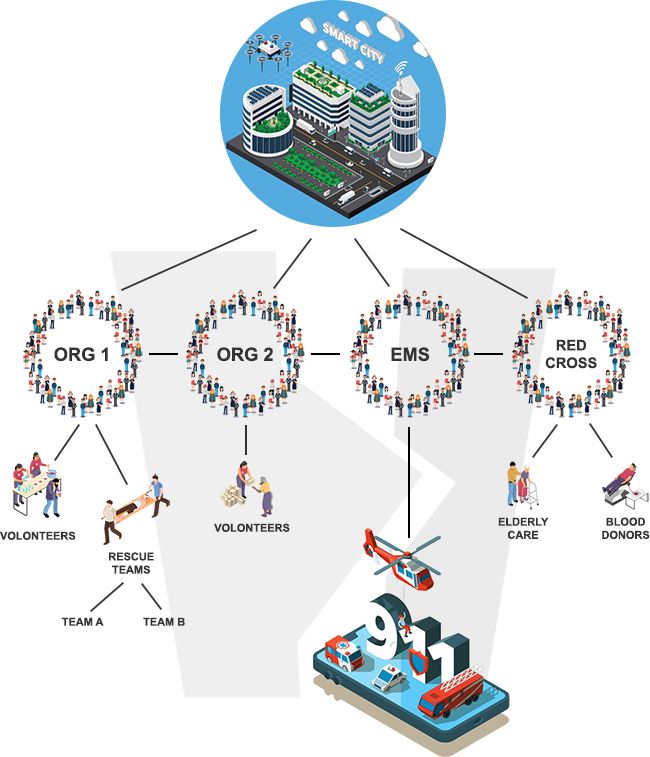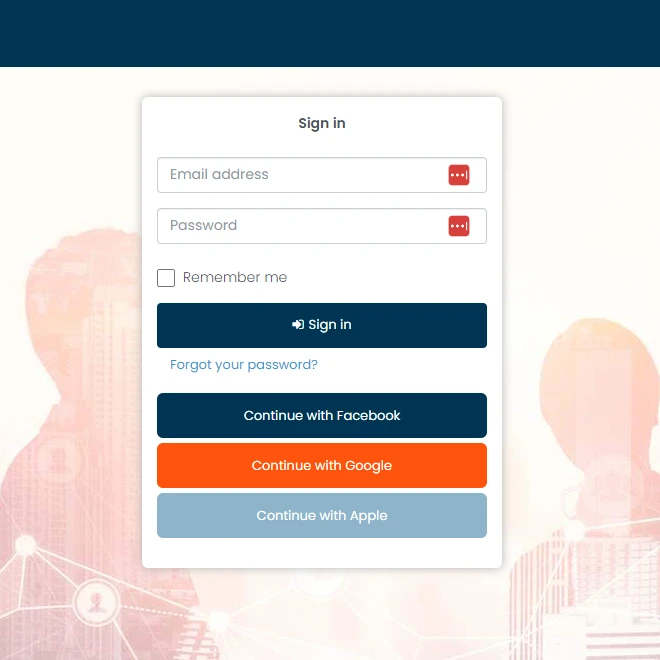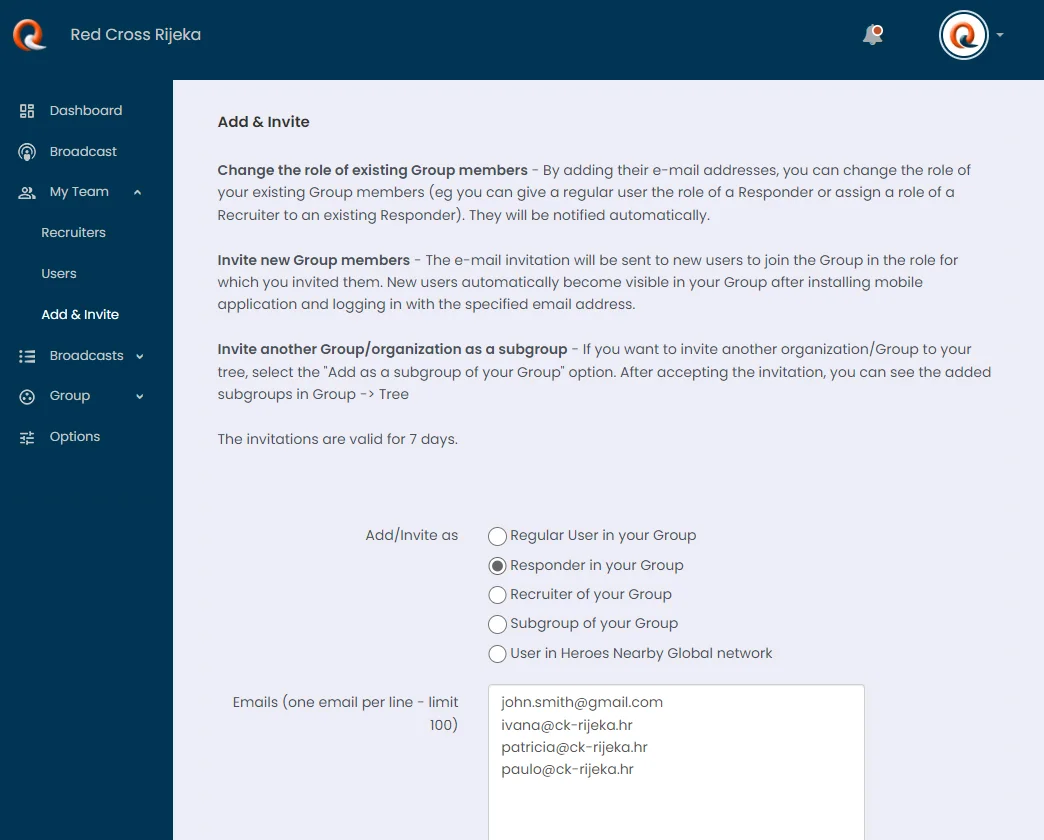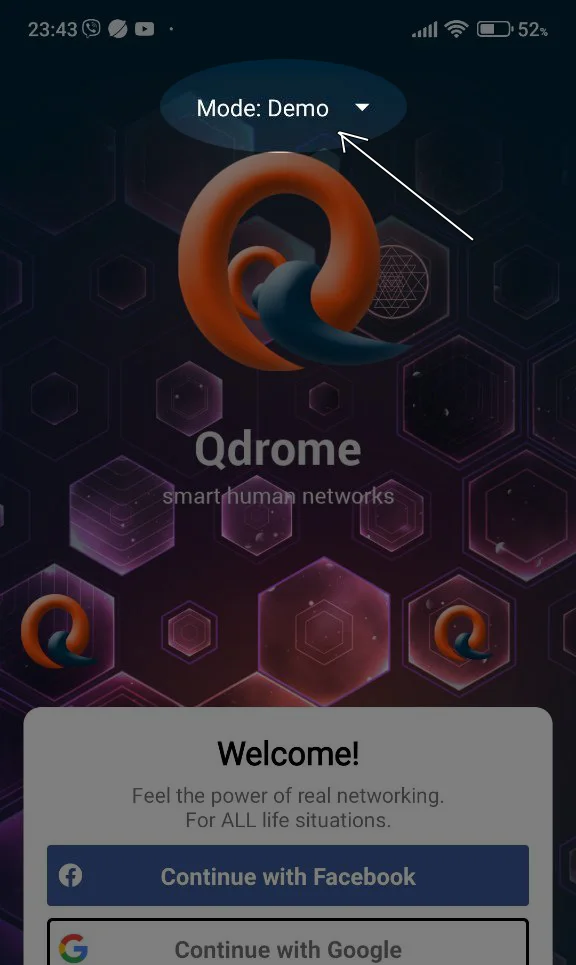City safety net software
We have built an innovative software platform that enables cities and their organizations to create and manage human-based city safety nets and connect all parts of the local community!
Citizens can enjoy the benefits of one of the best mobile apps for personal safety.